Bash scripting is a powerful tool for automating repetitive tasks, managing system configurations, and improving productivity on Linux and Unix-based systems. Whether you’re a beginner or an experienced sysadmin, learning Bash can significantly streamline your workflow. In this guide, we’ll cover the basics of Bash scripting and provide practical examples to help you automate tasks like a pro.
Why Learn Bash Scripting?
Bash (Bourne Again Shell) is the default command-line interpreter on most Linux distributions and macOS. It allows you to:
✅ Automate tedious tasks like file management and backups.
✅ Schedule cron jobs to run scripts at specific intervals.
✅ Execute multiple commands efficiently in a single script.
✅ Customize system behaviors and configurations.
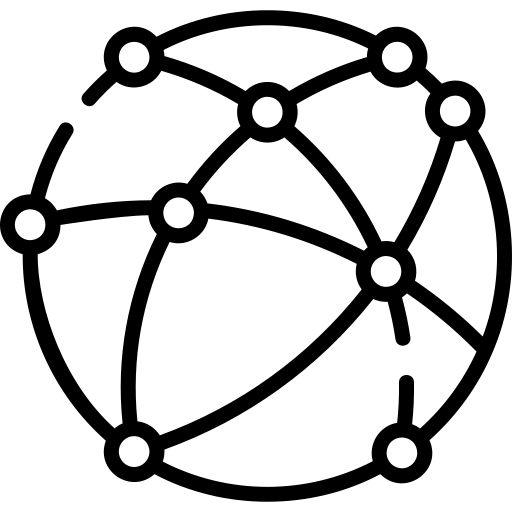
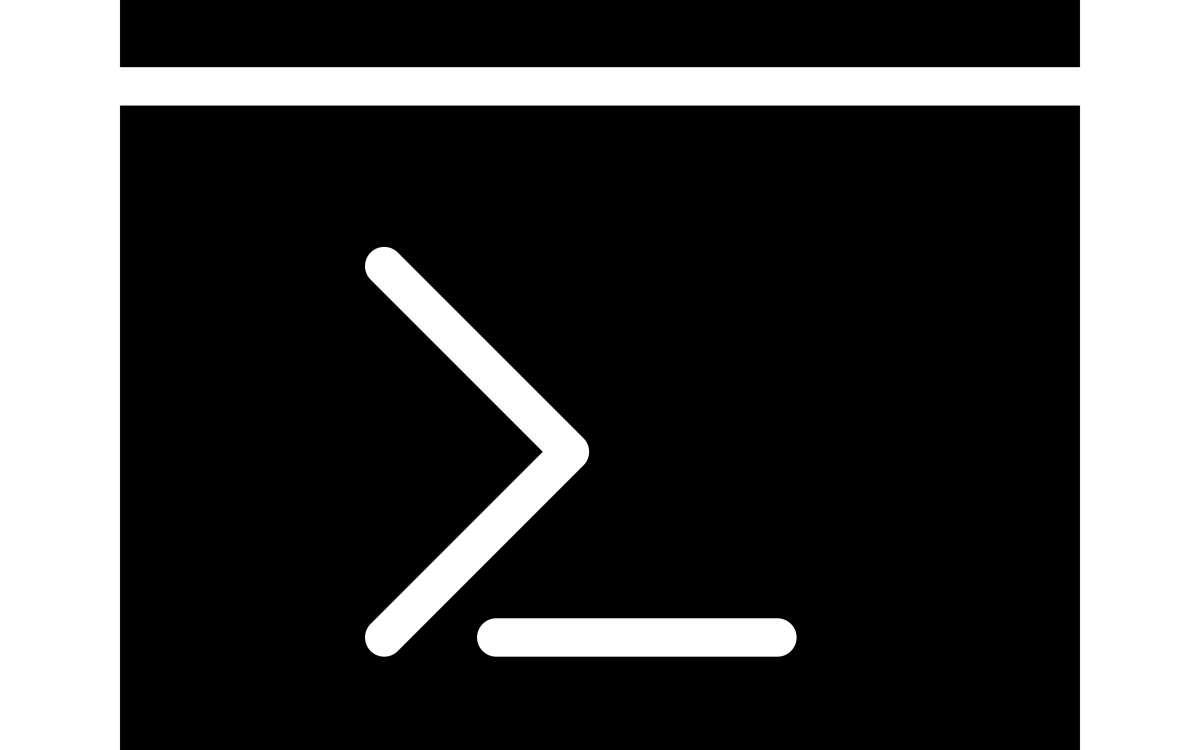

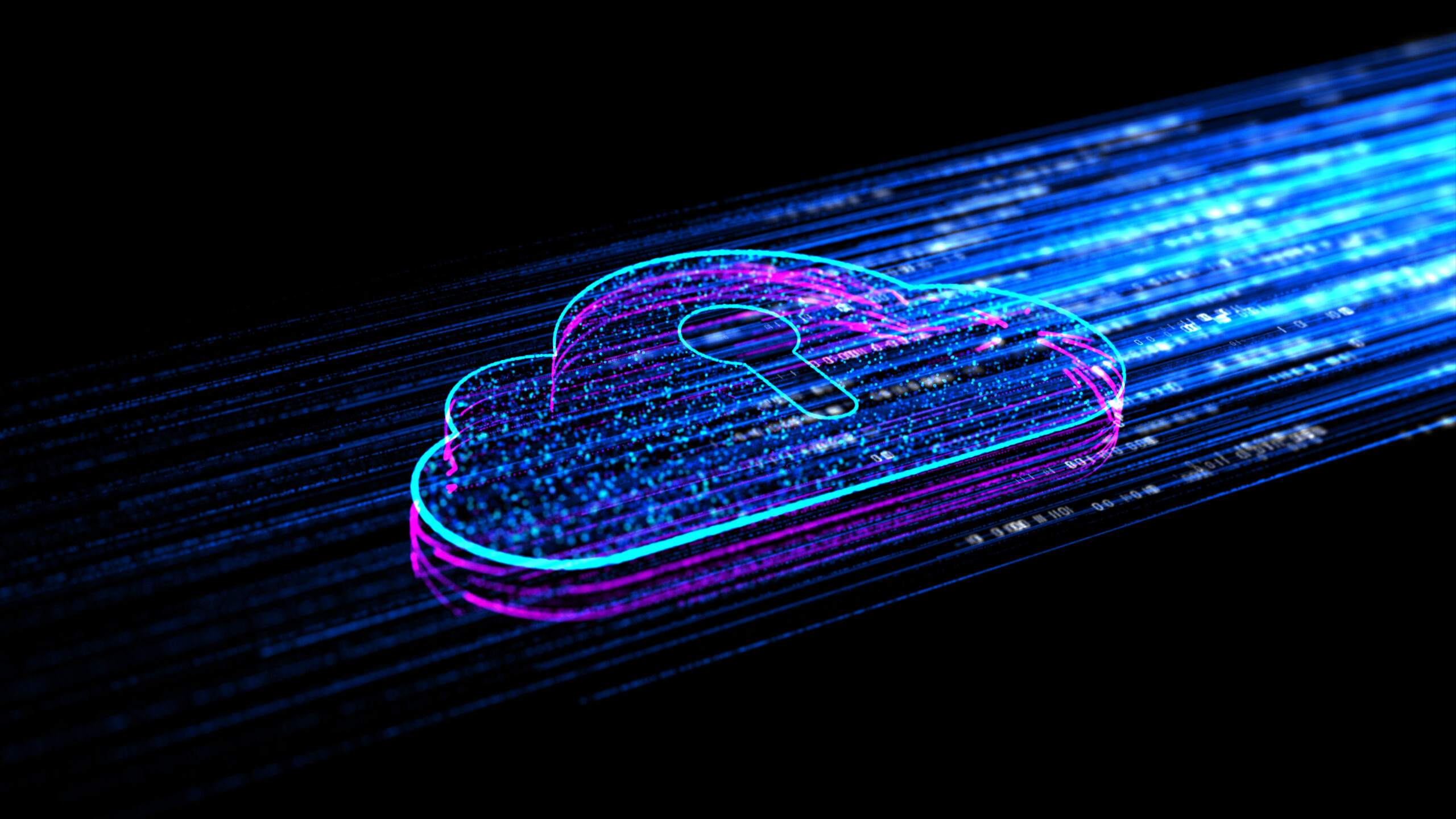
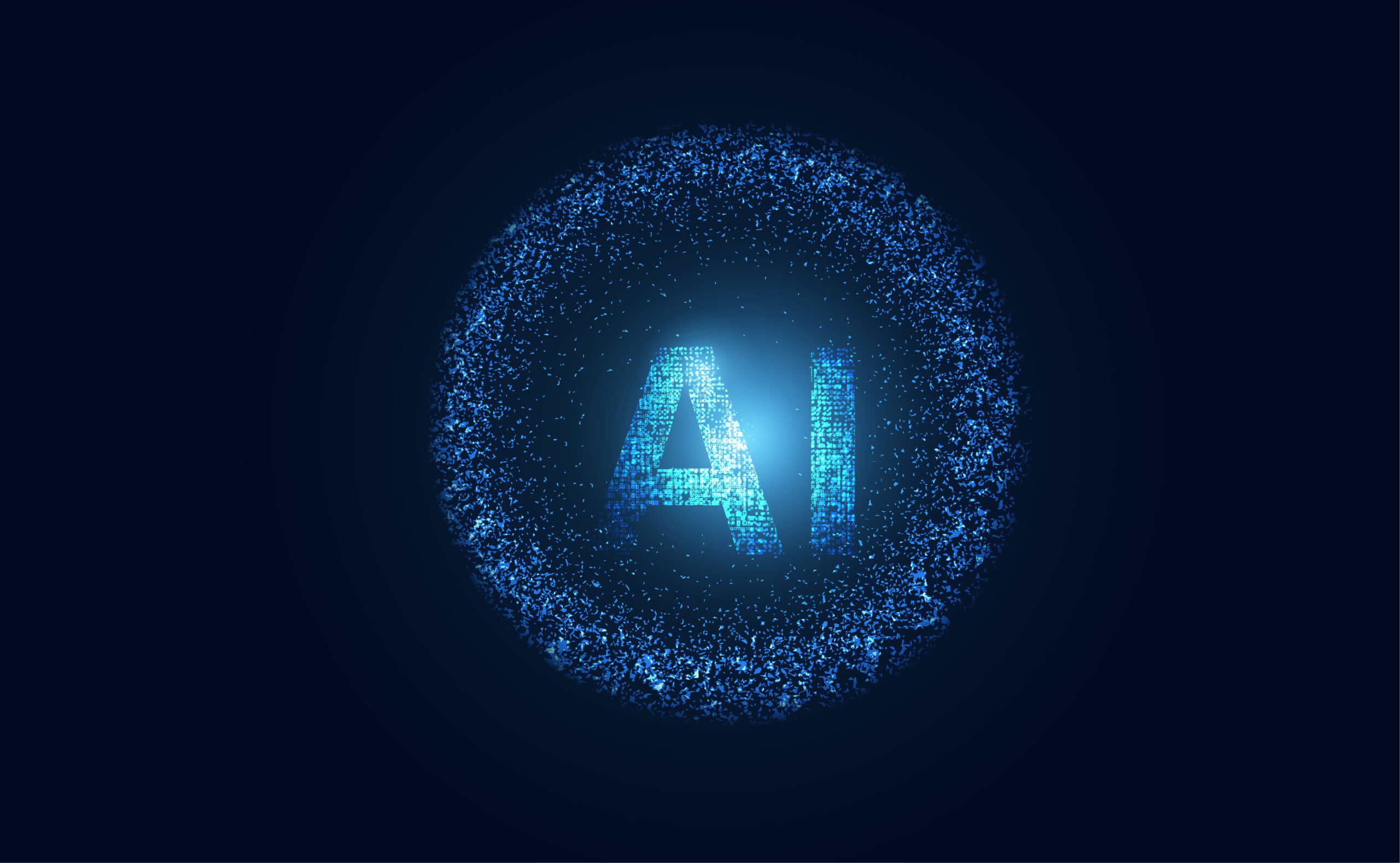
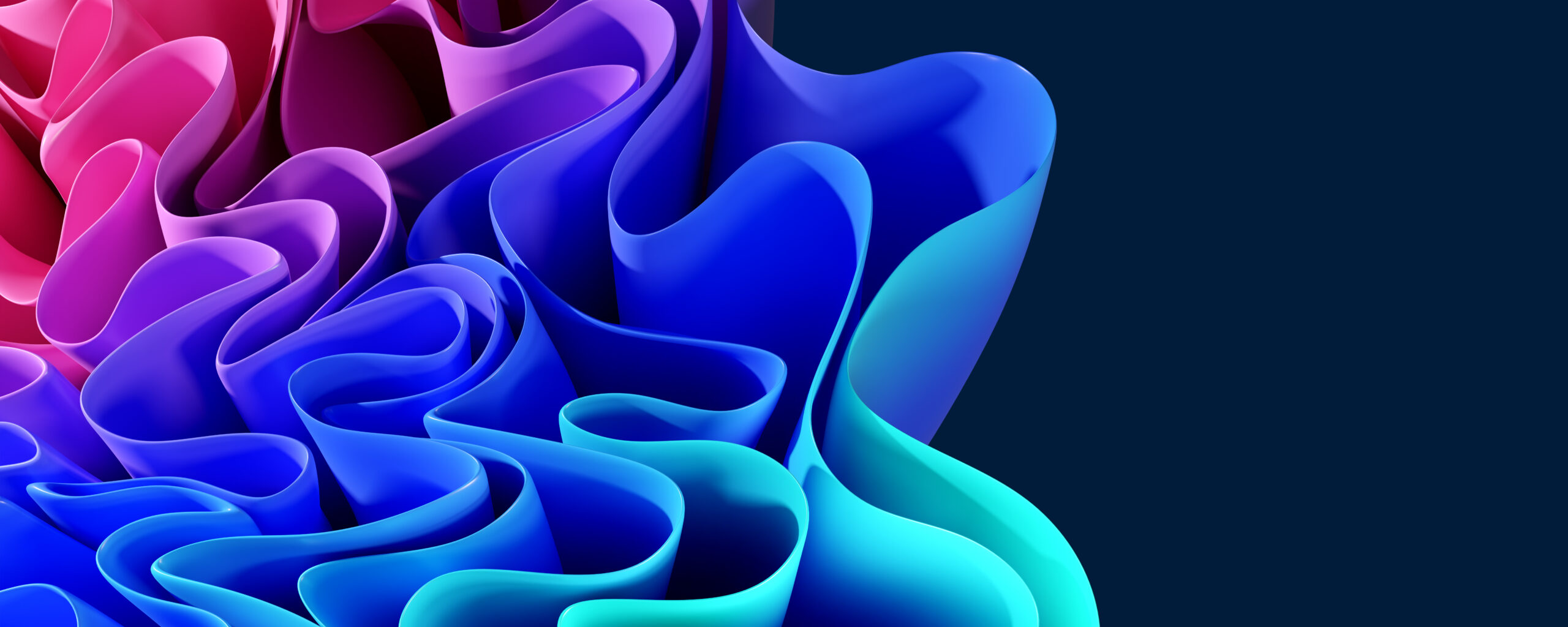
5 Comments
Good https://is.gd/N1ikS2
Awesome https://is.gd/N1ikS2
Awesome https://urlr.me/zH3wE5
Very good https://urlr.me/zH3wE5
Awesome https://is.gd/tpjNyL